Installation: ZePlanner – Staff Schedule Program
-

-
Installation
-

-
zeplanner_slideshow2
-

-
zeplanner_slideshow3
-
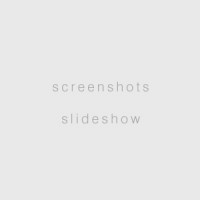
-
zeplanner_slideshow4
Installation instructions in Windows and Linux
Installation in Windows
In Windows, it is sufficient to double-click on the file zeplanner_setup.exe to start the installation of ZePlanner staff schedule program. All required components will be installed automatically. (The number and kind of components varies according to the version and database type.)
The installation program will install ZePlanner into C:\Program Files\ZePlanner (in most cases, you can simply adopt this default setting).
Press the button Install and everything else will be done by the installation program.
After a successfull installation, you will find a desktop icon as well as an entry in the start menu from where you can start ZePlanner staff schedule program.
Network installation with ODBC (MS Access)
The automatic installation of ZePlanner staff scheduling tool and the associated database occurs in local mode. If you use Microsoft Access, then an ODBC connection to the local file in the install file will be created automatically.
If you want to use ZePlanner on several PCs simultaneously, you have to deposit the database file ZePlanner.mdb on a shared drive. Afterwards, the ODBC settings have to be adjusted on each PC.
You can find the ODBC configuration in Start–>Control Panel–>Administration–>ODBC data sources. Select System-DSN there and choose the connection named ZePlanner. Click on Configure.
Press the button Select in order to communicate the location of the file on the central drive to the ODBC connection.
Please note that each user must have reading and writing rights on that central drive!
Installation in Linux
General:
- Unpack the file (zeplanner.tgz for SuSE or zeplanner_static.tgz for other distributions) with tar xfvz zeplanner.tgz
- change into a new directory with cd zeplanner
- start ZePlanner with ./zeplanner
- when you first open ZePlanner, you will be asked for the location of the database; simply confirm the suggestion with OK (see also Network installation with SQLite further above)
- ZePlanner will start
For SuSE:
- check in SuSE10 whether qt-3.3 is installed (via YaST)
- the additional package qt3-sqlite must be installed (install via YaST if necessary)





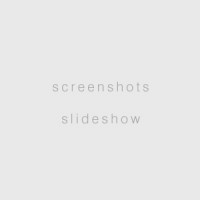
 Test for free
Test for free Buy ZePlanner
Buy ZePlanner Get in Touch
Get in Touch