"ZePlanner is so easy to use, that everyone
can work with it comfortably."
Ing. Mag. Gottfried Rotter, Pako company"Zweieck was always able to deal with all our technical
challenges in the best possible way!"
Ulrike Grois, system manager, Labor Haas"After trying many different computer programs,
we have finally found our ideal solution with ZePlanner."
Ing. Josef Witke, Foreman of the Professional Association of Electrical Engineers


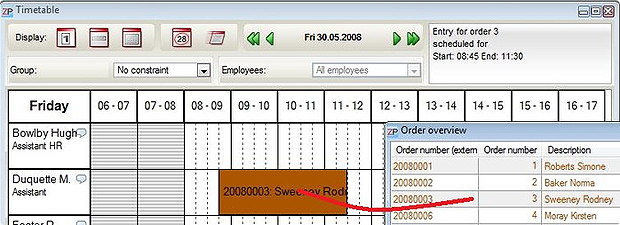
 Test for free
Test for free Buy ZePlanner
Buy ZePlanner Get in Touch
Get in Touch