16. Status assignment
The order overview offers the only possibility to change the order status manually.
To change a status, click on an order to select it and right-click to open the context menu.
Select the status you want to assign to the order from the context menu.
You can choose between new, assigned, moved, urgent, Clear all statuses or any custom status you have added previously.
The function Clear all statuses resets the order to its default status.
The order will then be a conventionally entered order (new) without any assignations.
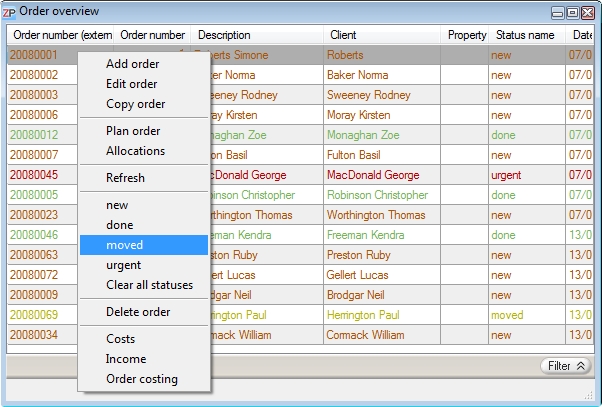


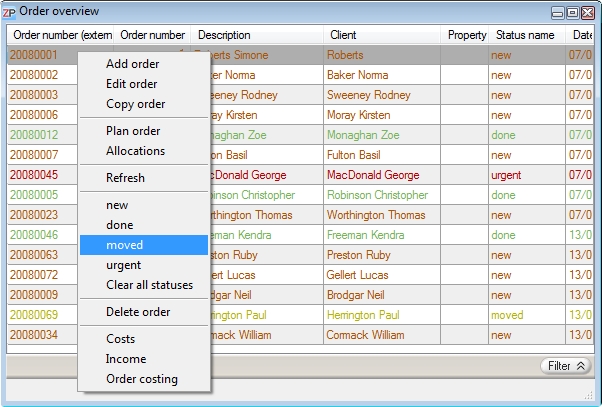
 Test for free
Test for free Buy ZePlanner
Buy ZePlanner Get in Touch
Get in Touch