4. Installation
You will need approx. 15 MB free disk space in order to install ZePlanner – Staff Scheduling Software.
Start the installation process by double-clicking on the file zeplanner_setup.exe.
Select the directory where you want the program to be installed. Start the installation by clicking on Install.
ZePlanner staff scheduling is equipped with a hardware protection device (dongle) against pirating. Plug the dongle into a USB-port. The Windows hardware assistant should open after a few seconds and install the driver automatically. You can find the dongle drivers in \ZePlanner\drv-usb in case this fails.
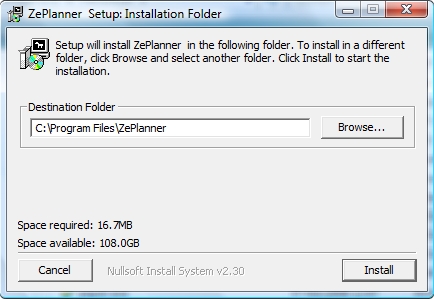
 Now you can see the ZePlanner icon on your desktop.
Now you can see the ZePlanner icon on your desktop.
Click on this icon to start ZePlanner scheduling software.


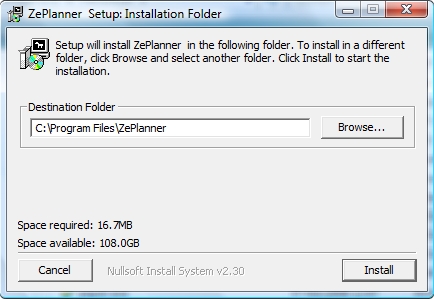
 Test for free
Test for free Buy ZePlanner
Buy ZePlanner Get in Touch
Get in Touch