5. Administrator account
In order to ensure the safety and traceability of your data, all processes are linked to the respective user via the login into ZePlanner staff scheduling software. As a result, the processes are always traceable.
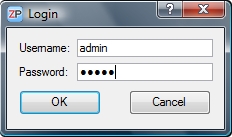
Upon opening ZePlanner, the Login-window will appear.
Enter “admin” in the box next to Username and “admin” into the one next to Password as well. Please note that the Username-box does not distinguish between capitalized and lower case letters whereas the Password-box does.
You are now logged in as the administrator. You should change your access data as the administrator in order to ensure optimal security.
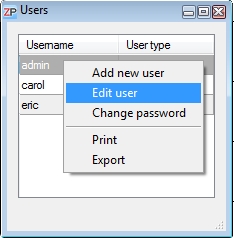 Go to the menu Settings –> Users. Double-click on Admin in the window Users and change your username.
Go to the menu Settings –> Users. Double-click on Admin in the window Users and change your username.
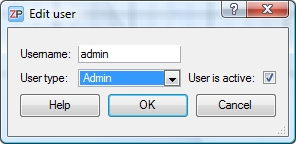 Select Admin as the user type. Make sure the box active is ticked and confirm with OK.
Select Admin as the user type. Make sure the box active is ticked and confirm with OK.
Right-click on your username and select Change password. Change your password and keep it safe!
As the administrator, you possess all rights and the responsibility for many configurations.
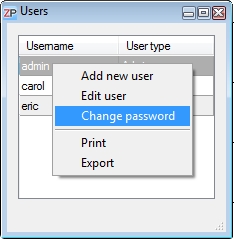
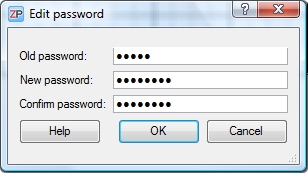


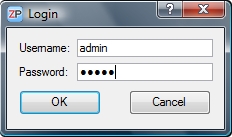
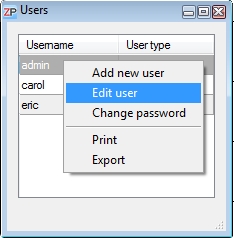 Go to the menu Settings –> Users. Double-click on Admin in the window Users and change your username.
Go to the menu Settings –> Users. Double-click on Admin in the window Users and change your username.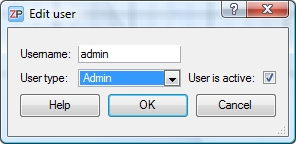 Select Admin as the user type. Make sure the box active is ticked and confirm with OK.
Select Admin as the user type. Make sure the box active is ticked and confirm with OK.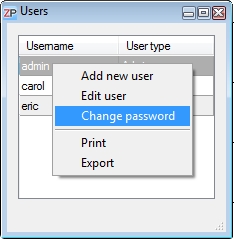
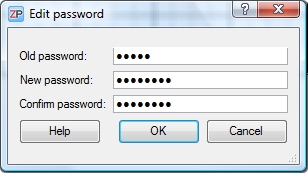
 Test for free
Test for free Buy ZePlanner
Buy ZePlanner Get in Touch
Get in Touch